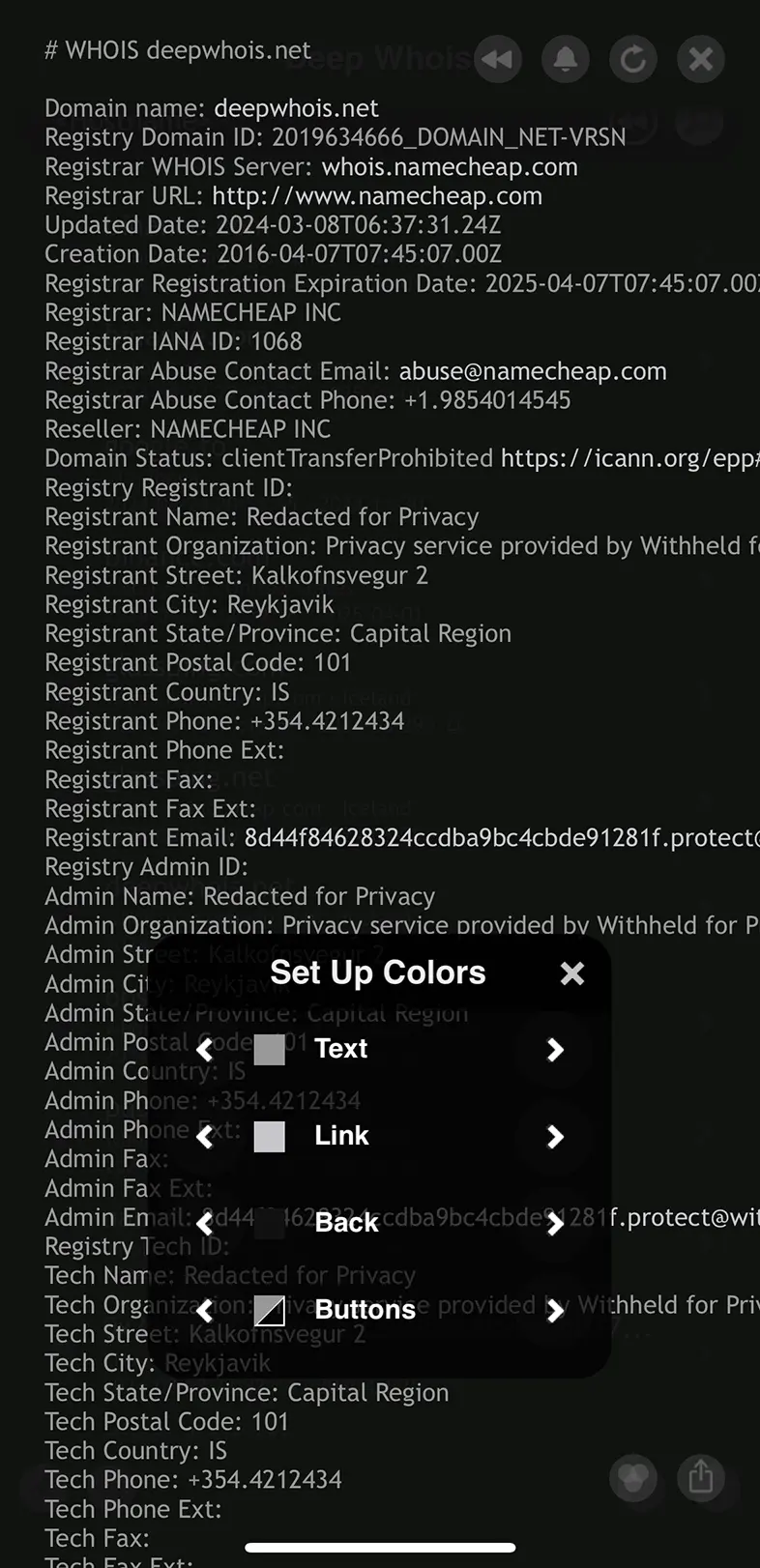Color Whois for iOS
(iPhone and iPad)
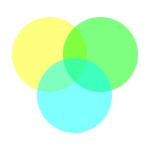
Set Up Colors
In the Deep Whois app for iOS, you can easily customize Whois color themes either from the app settings or directly from the Whois screen.
To configure colors from the app settings, tap the 'Set Up Colors' button.
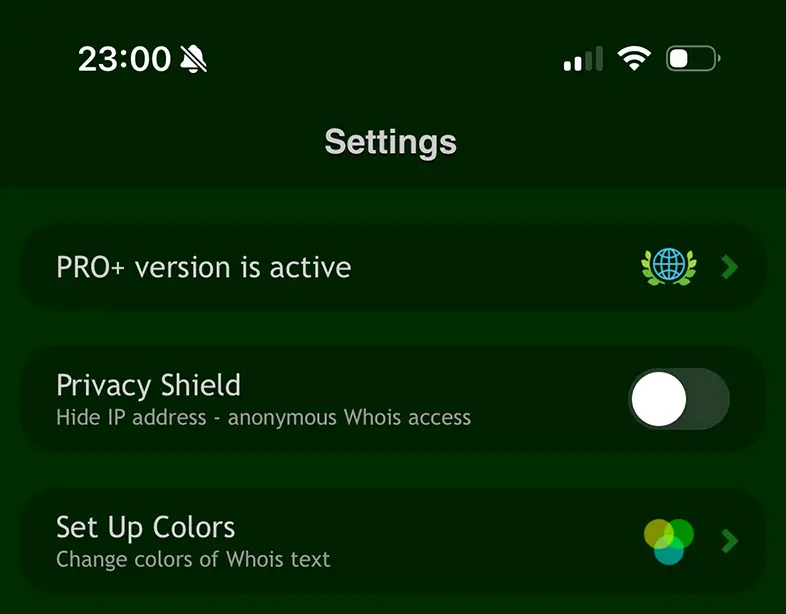
If you're on the Whois screen, use the colors icon at the bottom right (next to the export button) to access the color configurator.
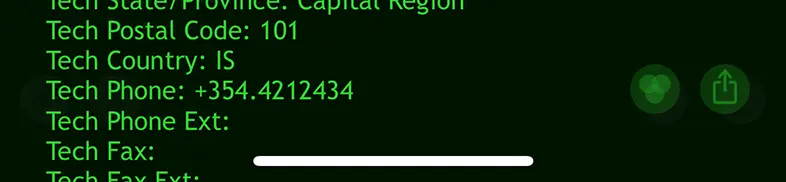
Once in the color configurator, you can personalize the colors for Whois text, links, background, and buttons.
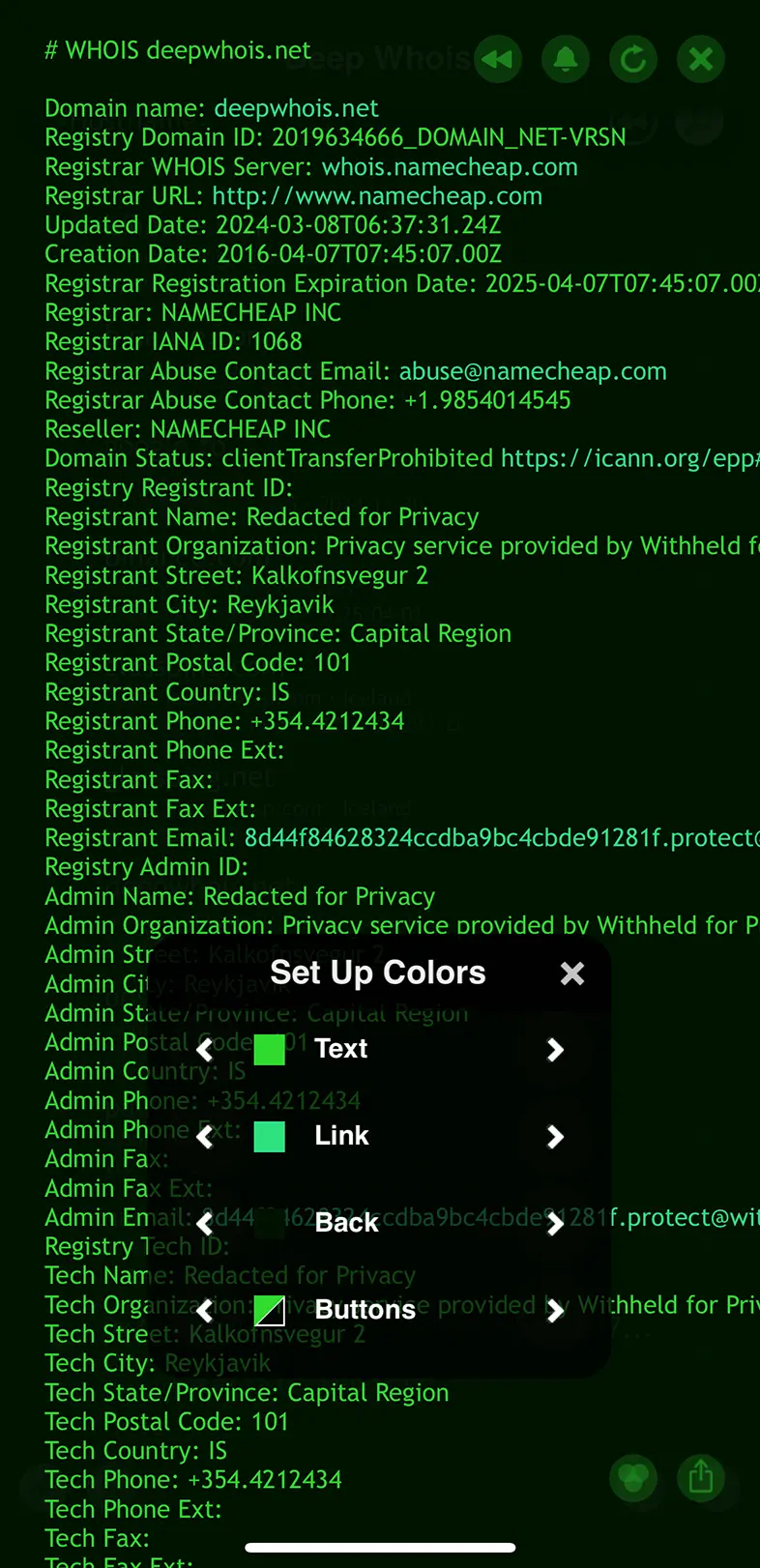
You have the option to either cycle through preset themes by changing the Whois text color — automatically adjusting the other elements — or manually select individual colors for each element to create your perfect theme.
Examples
Red
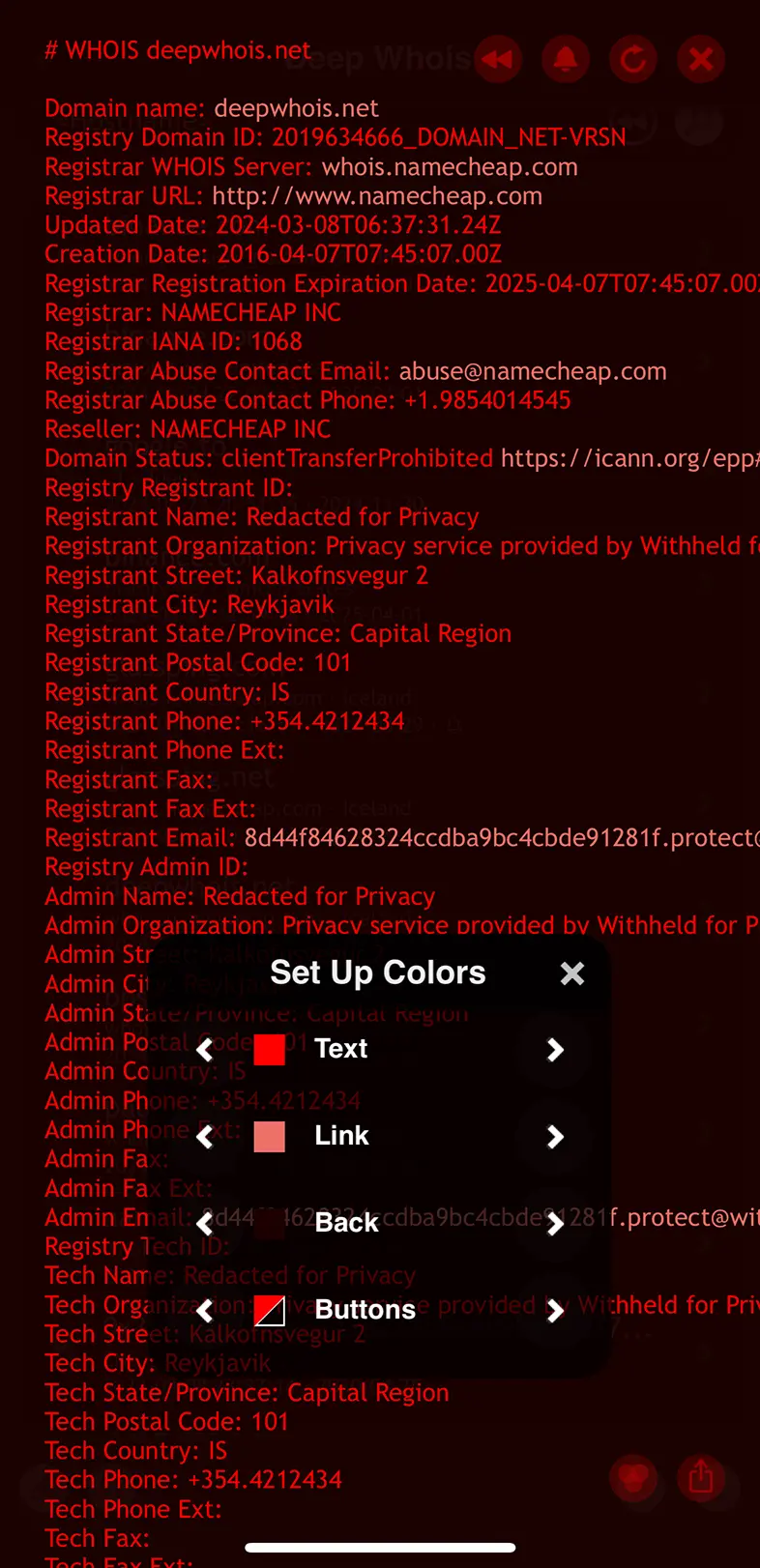
Green
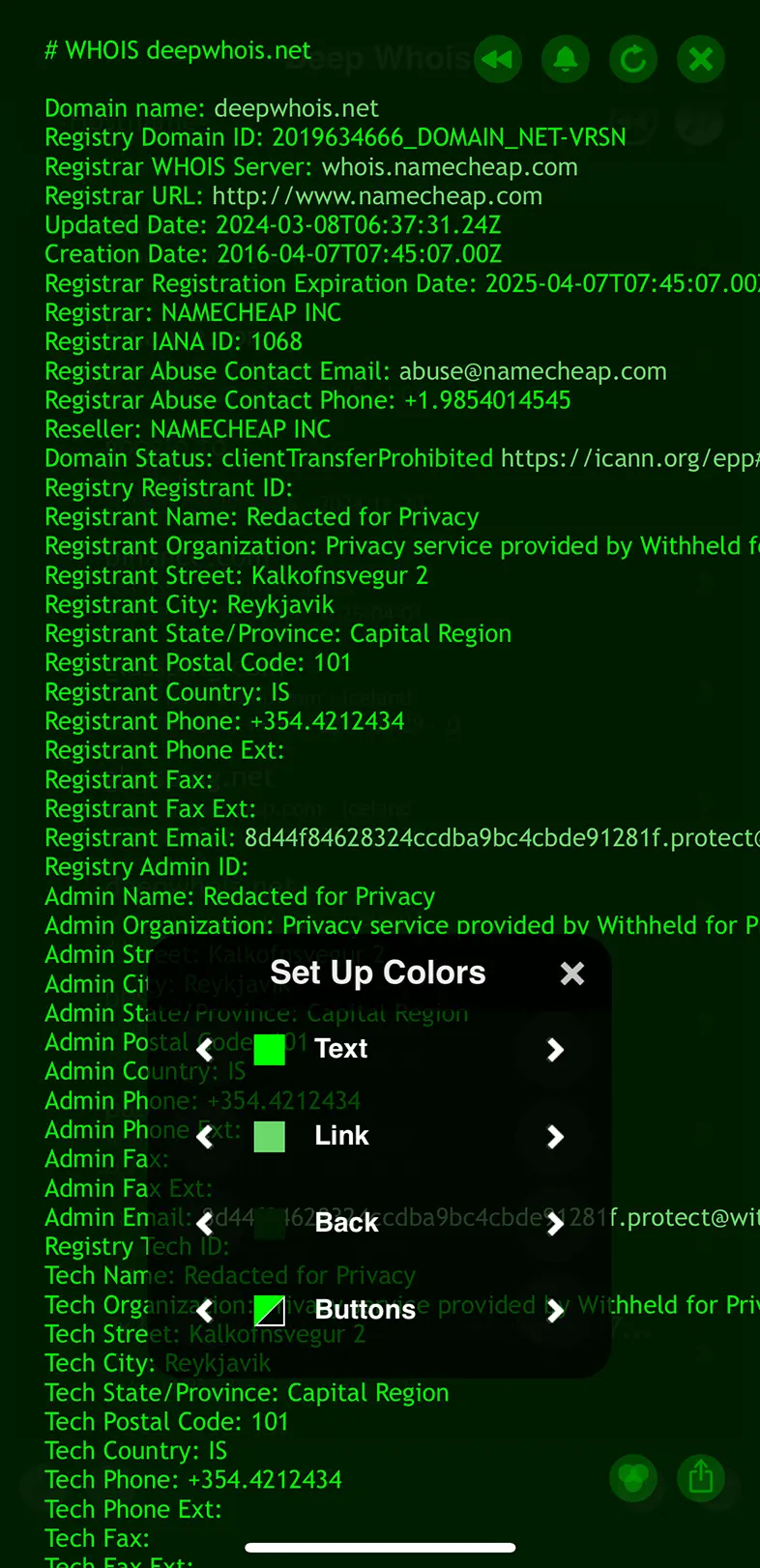
Blue
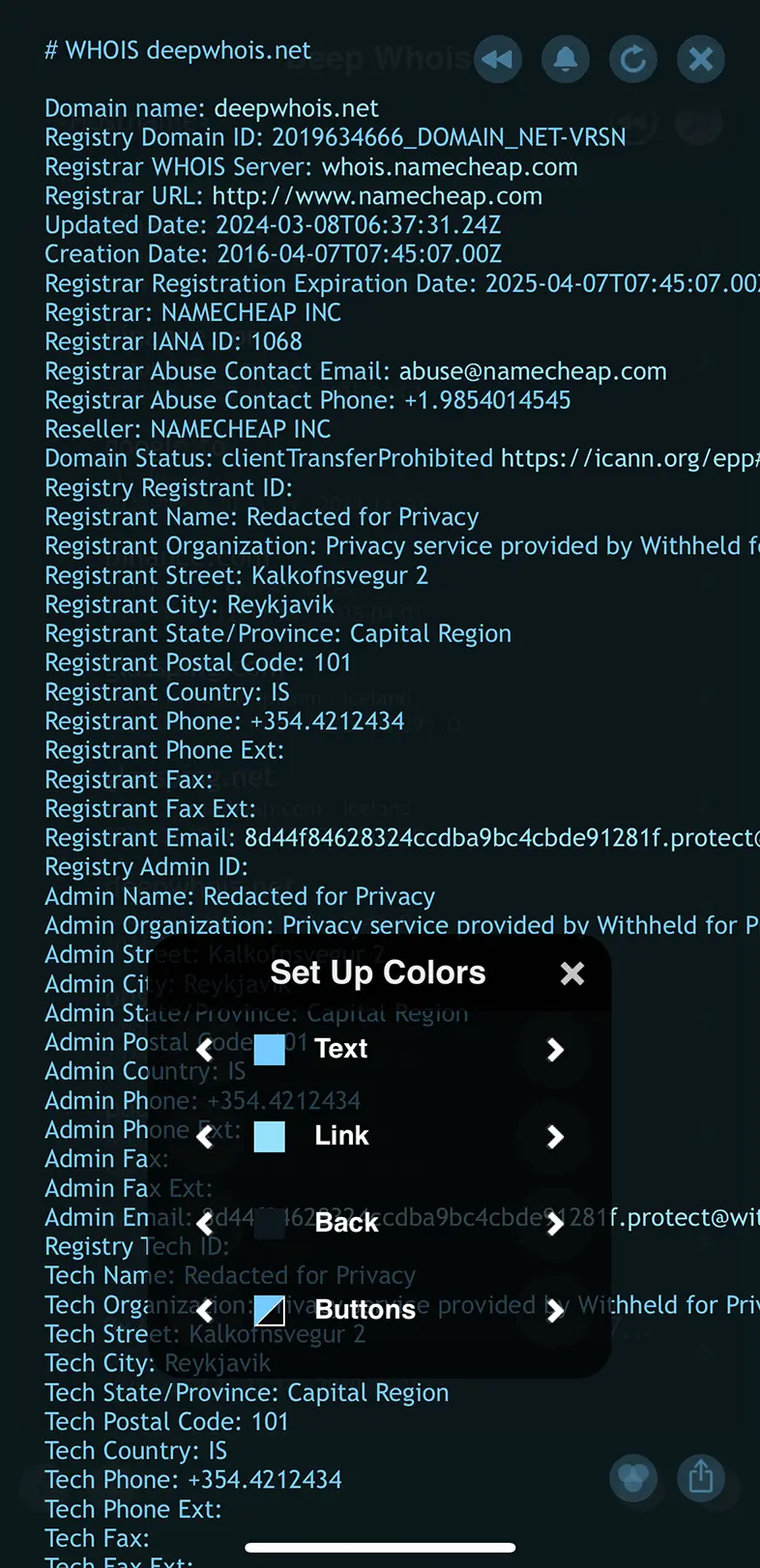
Cyan
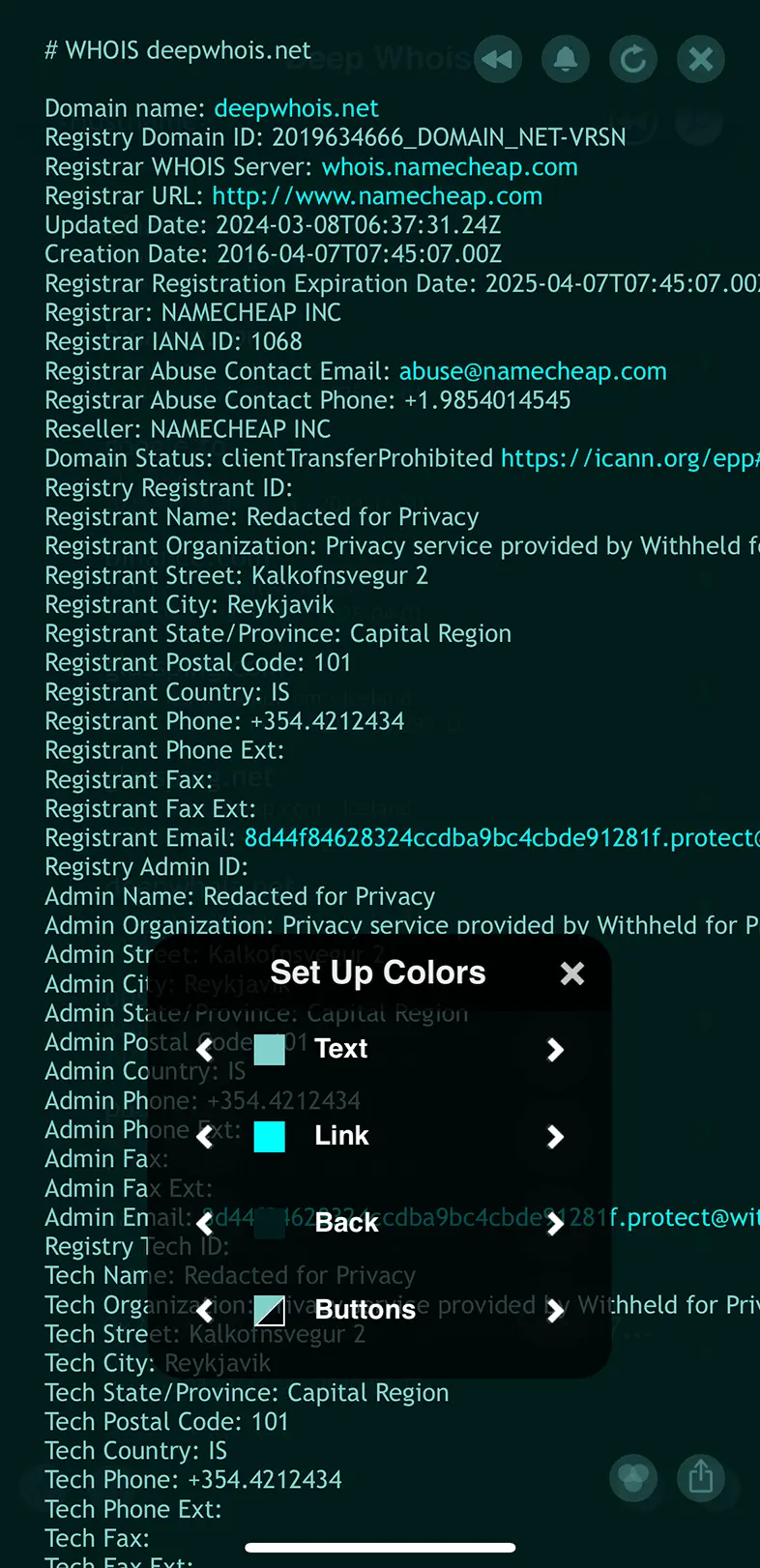
Yellow
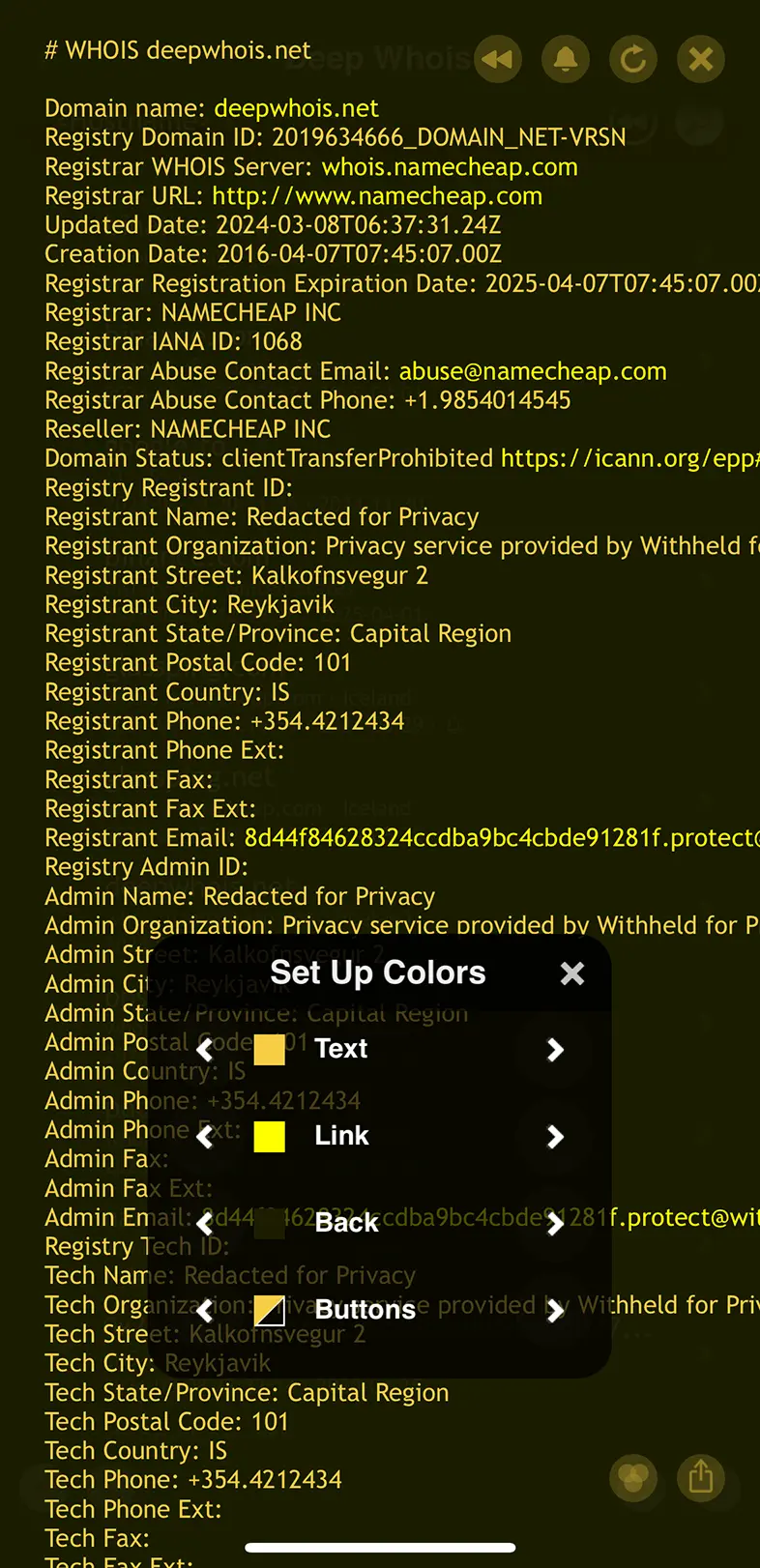
Orange
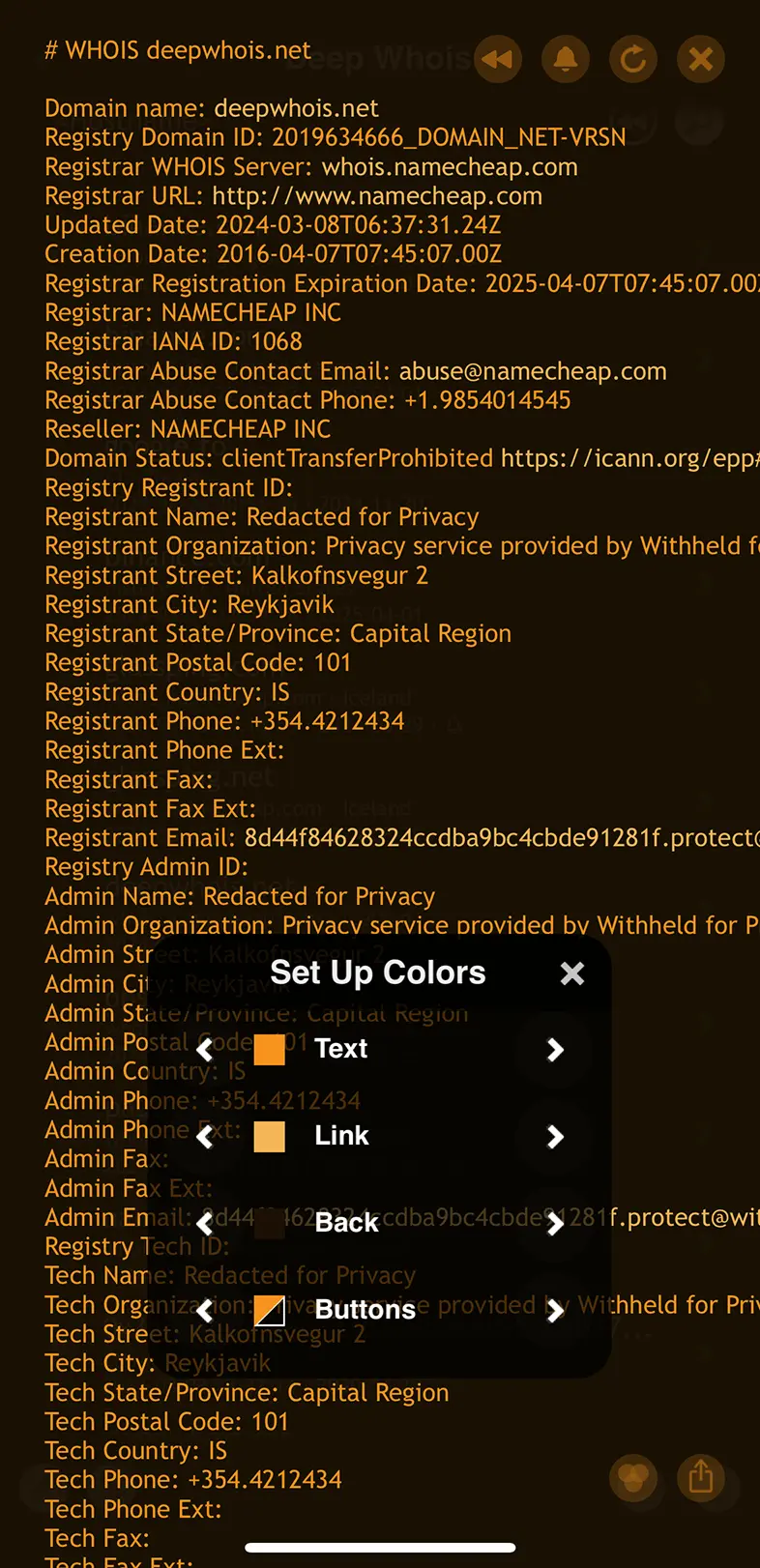
White