Download & Install
iOS
Scan the QR code to download the Deep Whois app:
Or tap below to get it directly:
Terminal
macOS, Linux, FreeBSD, Windows, and etc.
Install on macOS, Linux, FreeBSD
To install or to update paste the following command in a macOS Terminal or Linux/FreeBSD shell prompt:
bash -c "$(curl -fsSL https://deepwhois.net/install.sh)"
The install script asks your permission on each installation step before it commits any change.
Linux and macOS Detailed Guides:
→ How to Install Whois Lookup on Ubuntu, Debian, and Kali Linux
→ How to Install Whois Lookup on macOS
Install on Windows 11 and 10
To install or update enter the following command in Command Prompt or PowerShell:
curl -fsSL https://deepwhois.net/install.py | python3
Note: In PowerShell use 'curl.exe' instead of only 'curl' to avoid it to be interpreted as an alias.
The installation script will guide you through each step, requesting your confirmation before making any changes to your system.
Windows Detailed Guide:
→ How to Install Whois Lookup on Windows
Prerequisites & Dependencies
The installation has been successfully tested on latest macOS, FreeBSD, Windows, and on major Linux distributions - Ubuntu, Debian, Kali, Fedora, CentOS, Red Hat, openSUSE, SUSE, Amazon, Alma, and Rocky.
macOS
On macOS upon starting the installation, if not yet installed, the system will prompt you to install Command Line Developer Tools - in that case install the Command Line Developer Tools using the appeared popup first and then restart the Deep Whois installation:
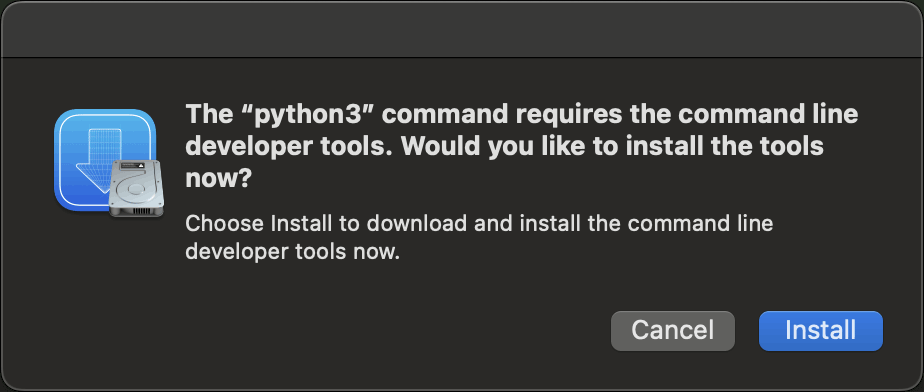
Windows
On Windows, if Python is not yet installed when starting the installation, the system will prompt you to download it from the Microsoft Store. Install the latest version of Python using the popup that appears, then restart the Deep Whois installation:
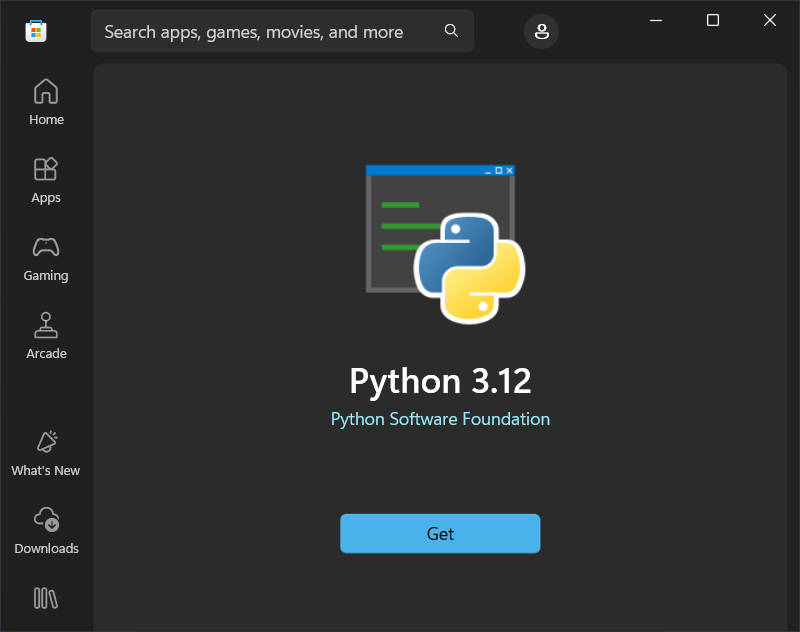
Linux
On a fresh instance of Debian or Kali Linux upon starting the installation you may get an error message: "Unable to locate package python3-dnspython".
In that case run the repository update before restarting the Deep Whois installation:
sudo apt-get update
FreeBSD
On a fresh instance of FreeBSD, if not yet installed, prior to running the Deep Whois installation you will need to install bash and curl:
su - root -c "pkg install bash curl"