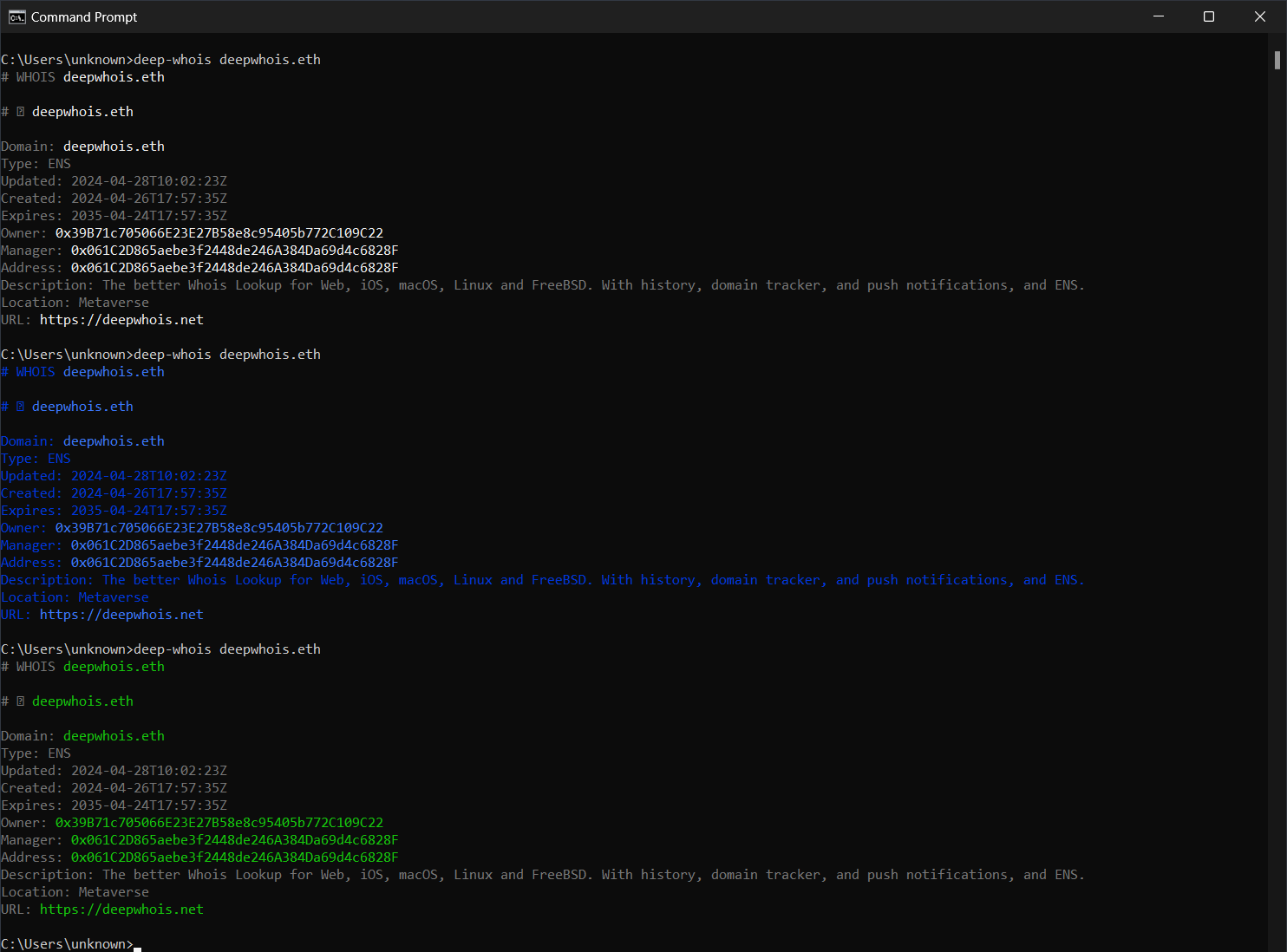Color Whois
for Windows 11 and 10
Command Prompt
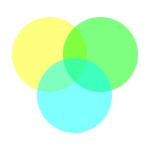
Set Up Colors
In the Deep Whois command line utility for Windows 10 and 11, you can choose a predefined Whois color theme during the initial installation.
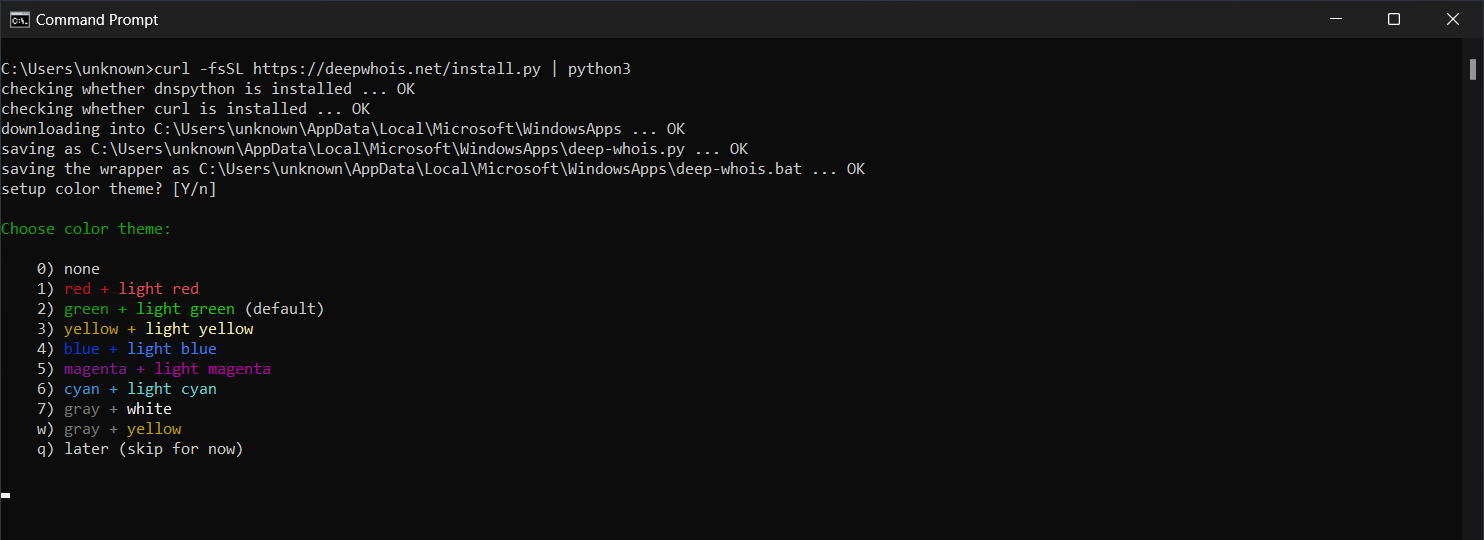
To customize the colors later, just run the 'deep-whois -c' command in Command Prompt or PowerShell. This lets you set specific colors for Whois text, links, domain names, and IPv4/IPv6 data.
Additionally, you can configure separate background colors for regular text and highlighted data elements, giving you complete control over the appearance of your Whois results.
Examples
Commands
Setup Whois Colors:
deep-whois -c
To display available colors run 'deep-whois -c'. It will show supported color numbers.
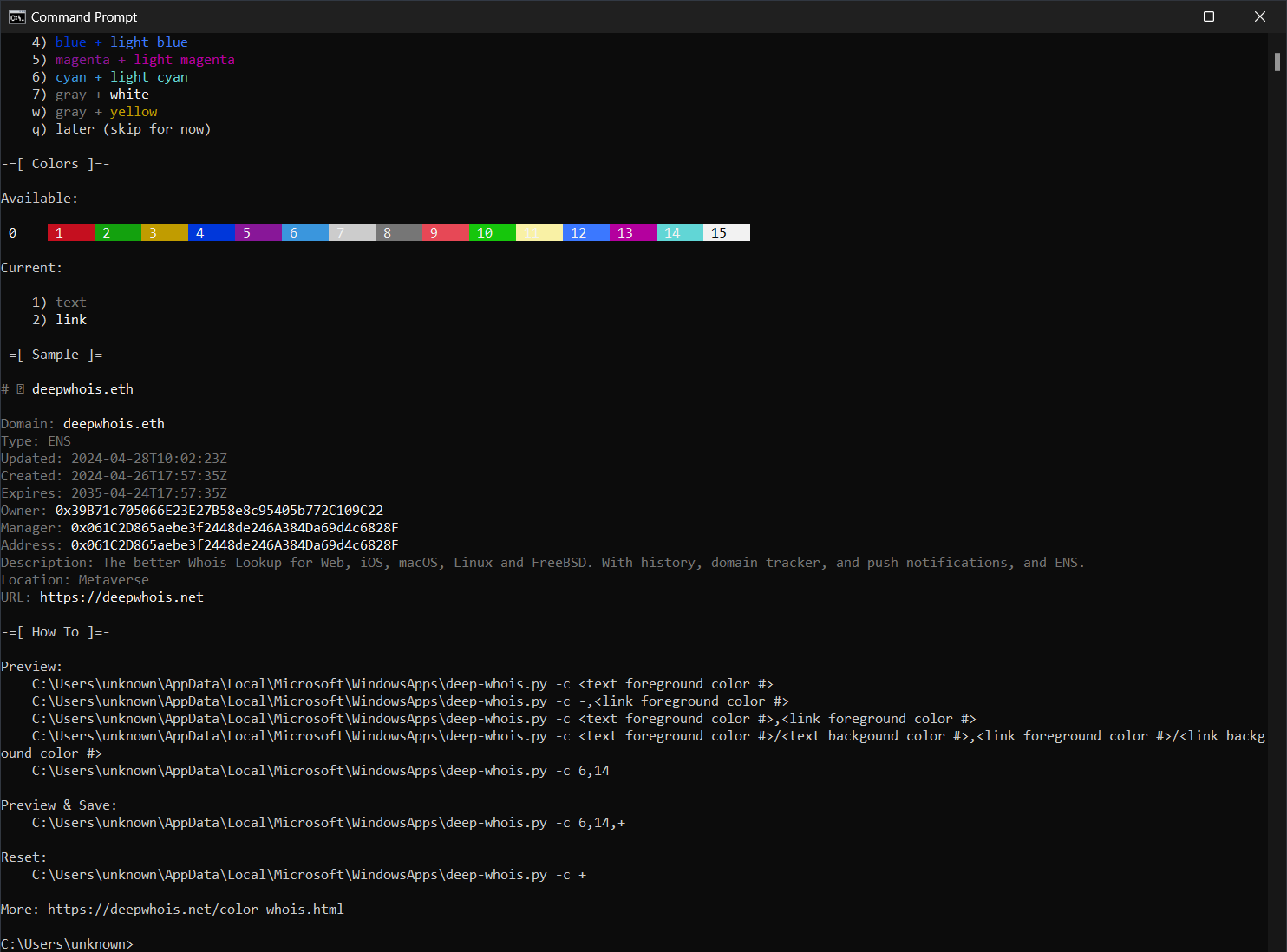
Supported color theme definition format:
<text color>/<text backgound>,<link color>/<link backgound>
You can skip setting background colors.
It should be used together with the -c option.
Set and save colors using color numbers: #8 (gray) for text, color #3 (yellow) for links:
deep-whois -c 8,3,+
Also, standard colors can be referred by name: black, red, green, yellow, blue, magenta, cyan, light gray, gray, light red, light green, light yellow, light blue, light magenta, light cyan, white.
Set and save colors using color names: cyan for text, light cyan for links:
deep-whois -c cyan,light-cyan,+
Color names should use dash instead of spaces.
The color theme definition is saved to the file named '.deep-whois-theme' or alternatively you can put it into the DEEP_WHOIS_THEME environment variable.
DEEP_WHOIS_THEME=cyan,light-cyan ; export DEEP_WHOIS_THEME
Reset Whois Colors:
deep-whois -c +
Or just delete the file named '.deep-whois-theme'. Find the file using the Explorer search.
Colors
Gray + Yellow, Red, Green
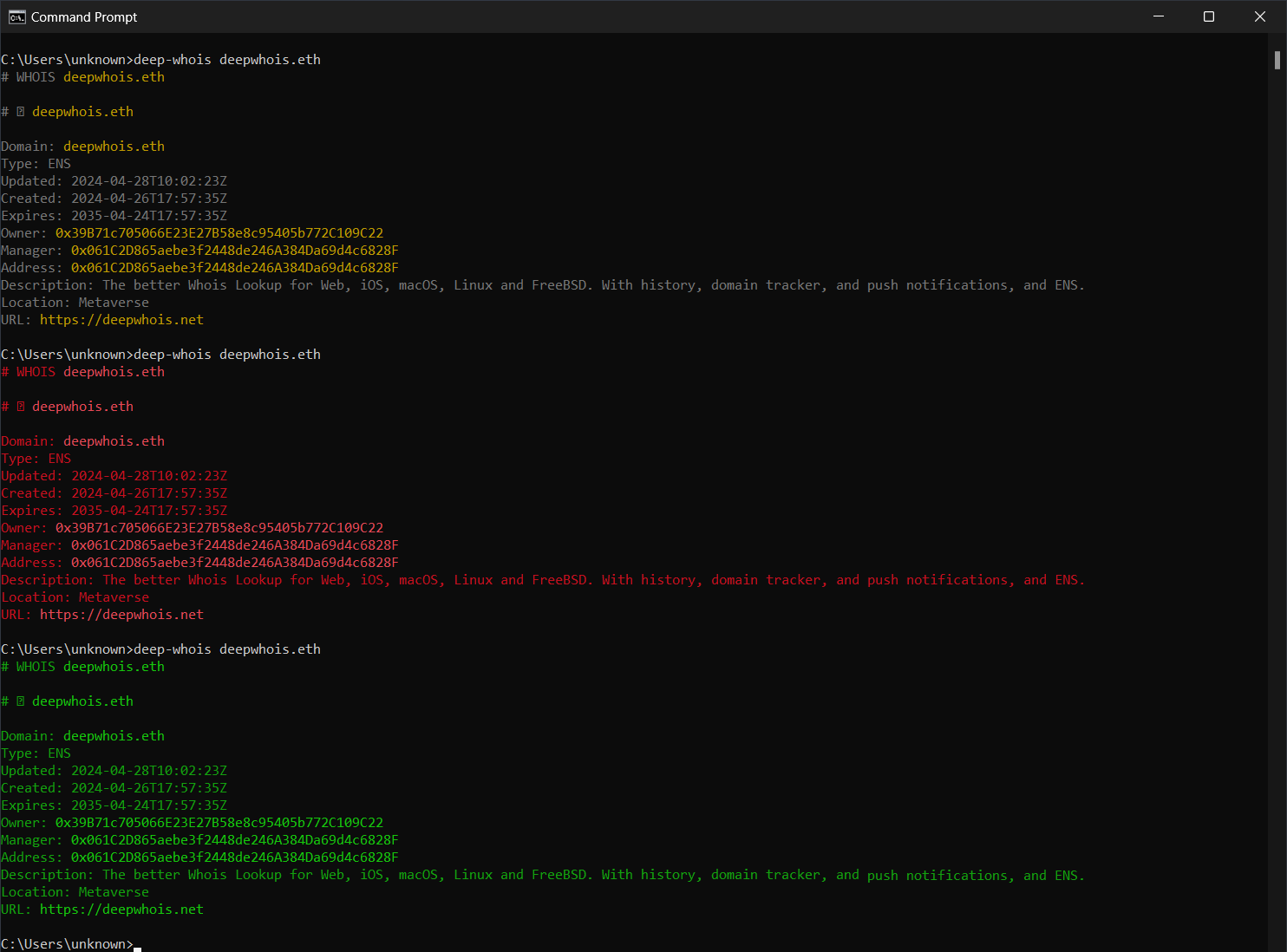
Yellow, Magenta, Cyam
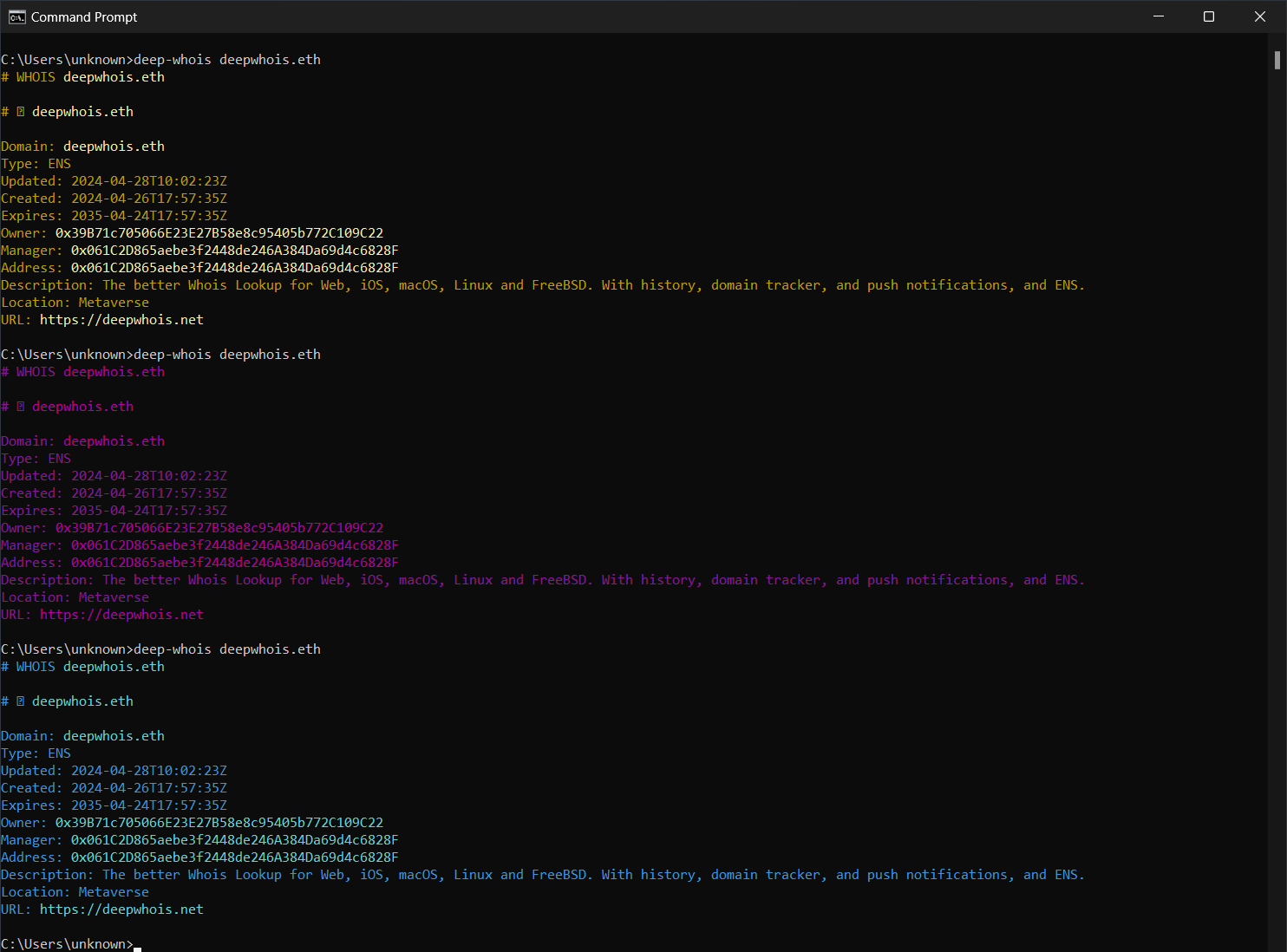
Gray + White, Blue, Gray + Light Green