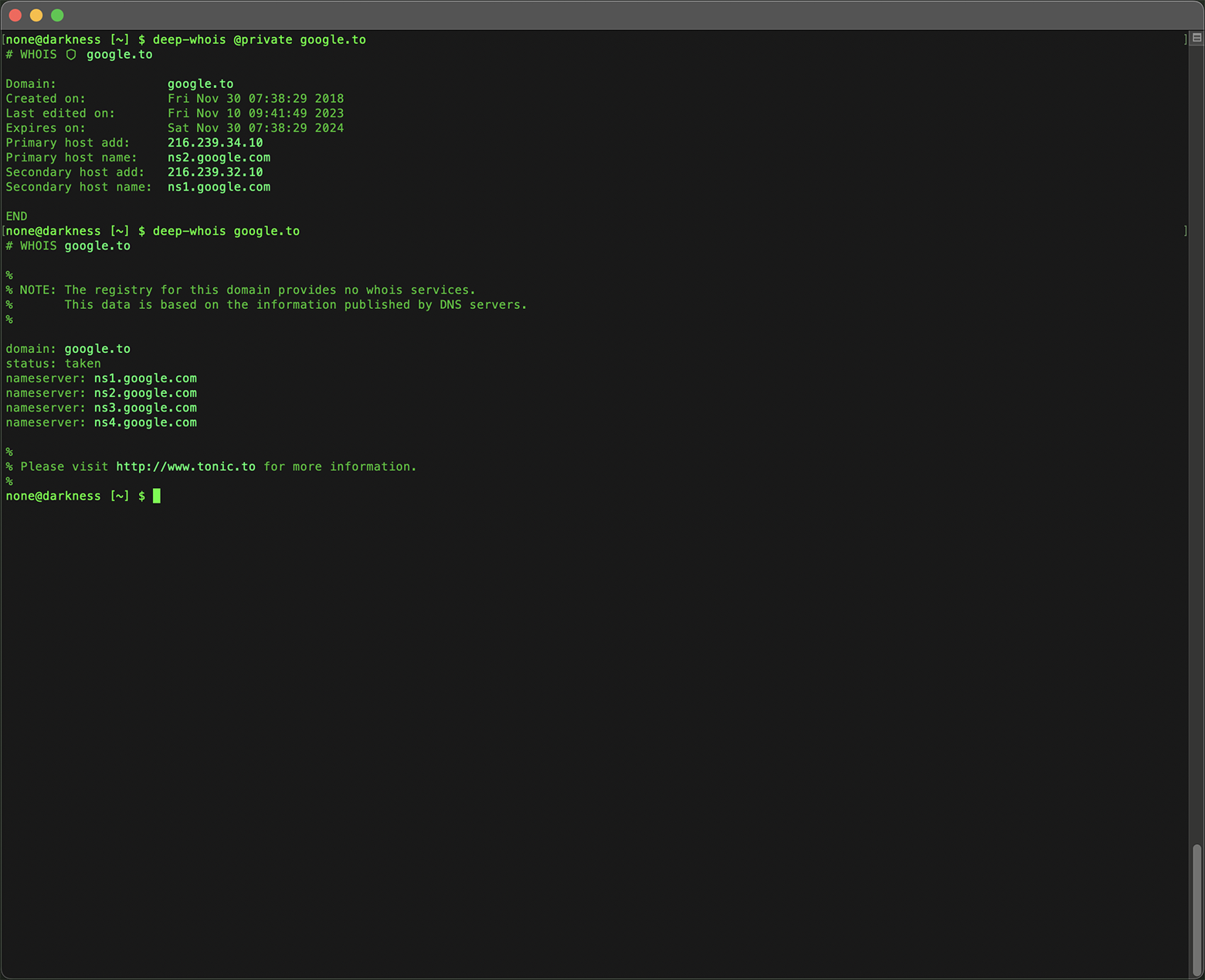Privacy Shield:
Secure Whois Lookup

The Privacy Shield service in Deep Whois adds an extra layer of security and grants access to Whois data for custom or privately held domain zones that are not typically available through standard Whois tools.
By using Privacy Shield in Deep Whois, you ensure that your Whois lookups are secure, private, and capable of accessing even the most exclusive domain data.
Privacy Shield Mode
iOS (iPhone and iPad)
On iOS, Deep Whois allows you to enable Privacy Shield, offering enhanced security and anonymity during Whois lookups. This mode hides your original IP address and adds network-level protection, ensuring your traffic remains private and secure.
To activate Privacy Shield, tap the 'Shield' button at the top right of the main app screen.
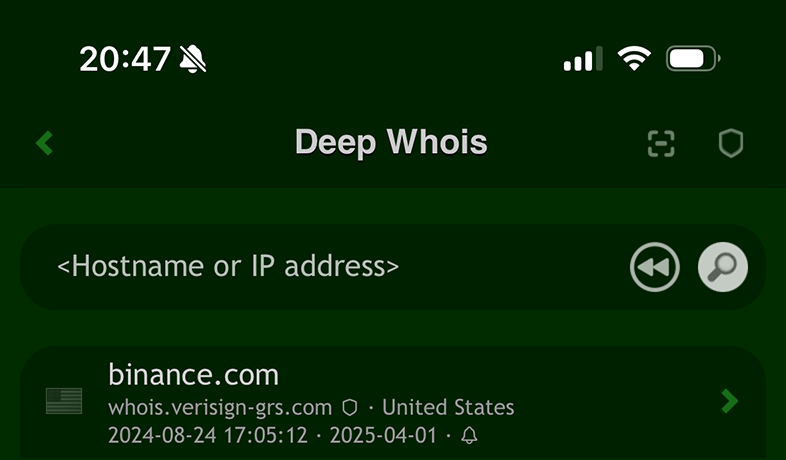
When active, the query input field will darken and display a 'Shield' icon.
Any domain whose Whois data is retrieved with Privacy Shield enabled will also show a 'Shield' icon in the domain list and in the Whois results screen.
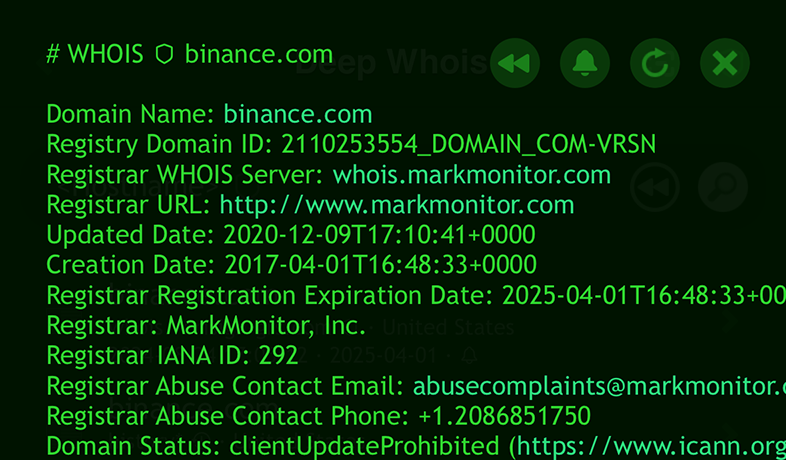
You can also toggle Privacy Shield on or off in the app settings.
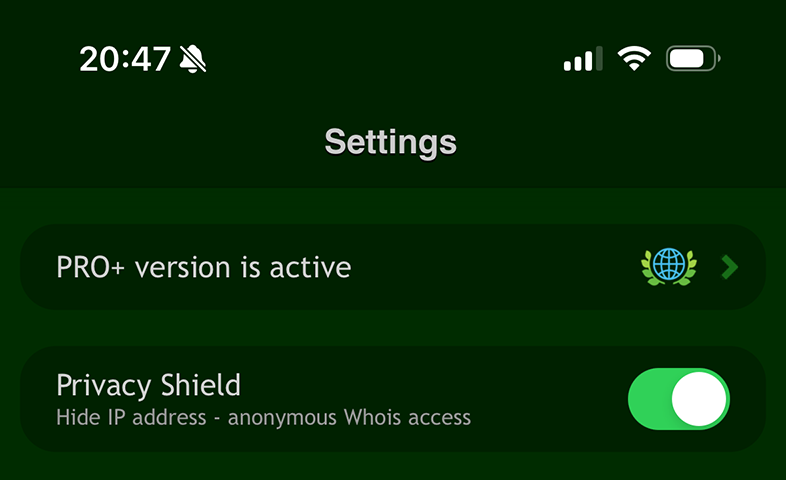
Terminal (macOS, Linux, FreeBSD)
For users on macOS, Linux, and FreeBSD, the Privacy Shield can also be used in the Terminal.
To enable it, simply add the '@private' or '@p' argument to your Deep Whois command.
deep-whois @private crypto.com
Whois queries performed with Privacy Shield will display a 'Shield' sign in the retrieved data, indicating that your identity and data are protected.
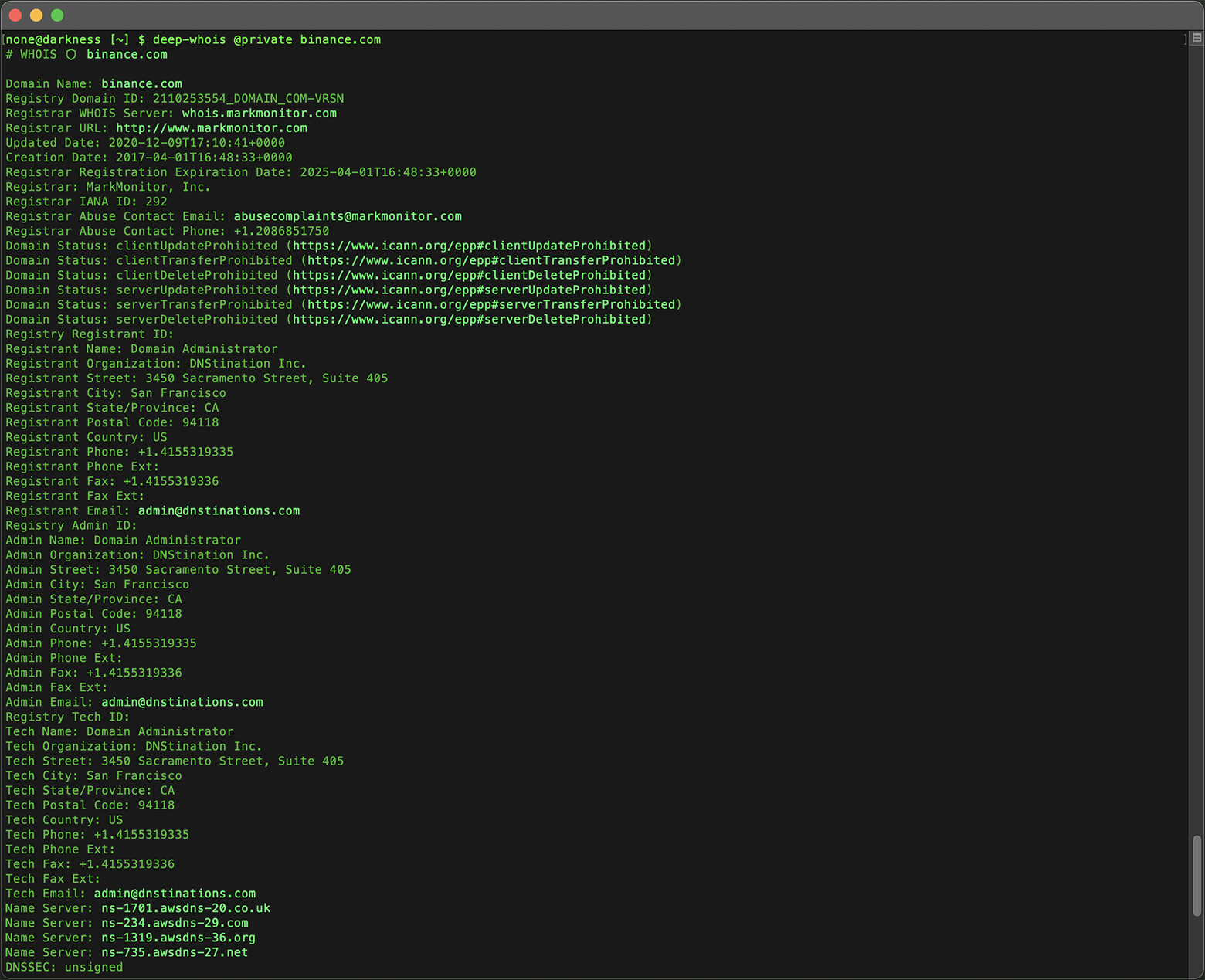
Web
On the Deep Whois web platform, all Whois queries are automatically performed via the Privacy Shield service, ensuring your privacy and security. This is indicated by an icon of a 'Hooded Anonymous' figure, signifying that your lookup is protected and anonymous by default.
Custom and Privately Held Whois
Deep Whois also provides seamless access to Whois data for about a dozen custom top-level domain zones (e.g., .TO) and approximately ten dozen custom second-level domain zones (e.g., .CO.ZA) that are privately held and only accessible through custom Whois servers or private interfaces/APIs.
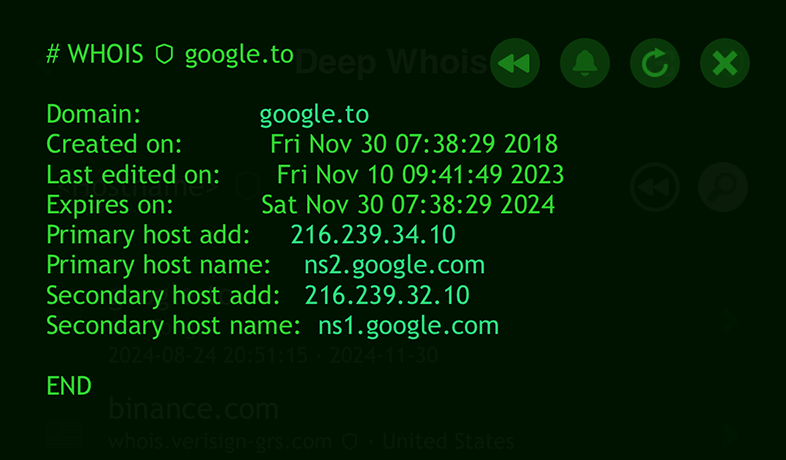
With Deep Whois, you can easily access this data through the same intuitive interface as standard domains, without any additional hassle.