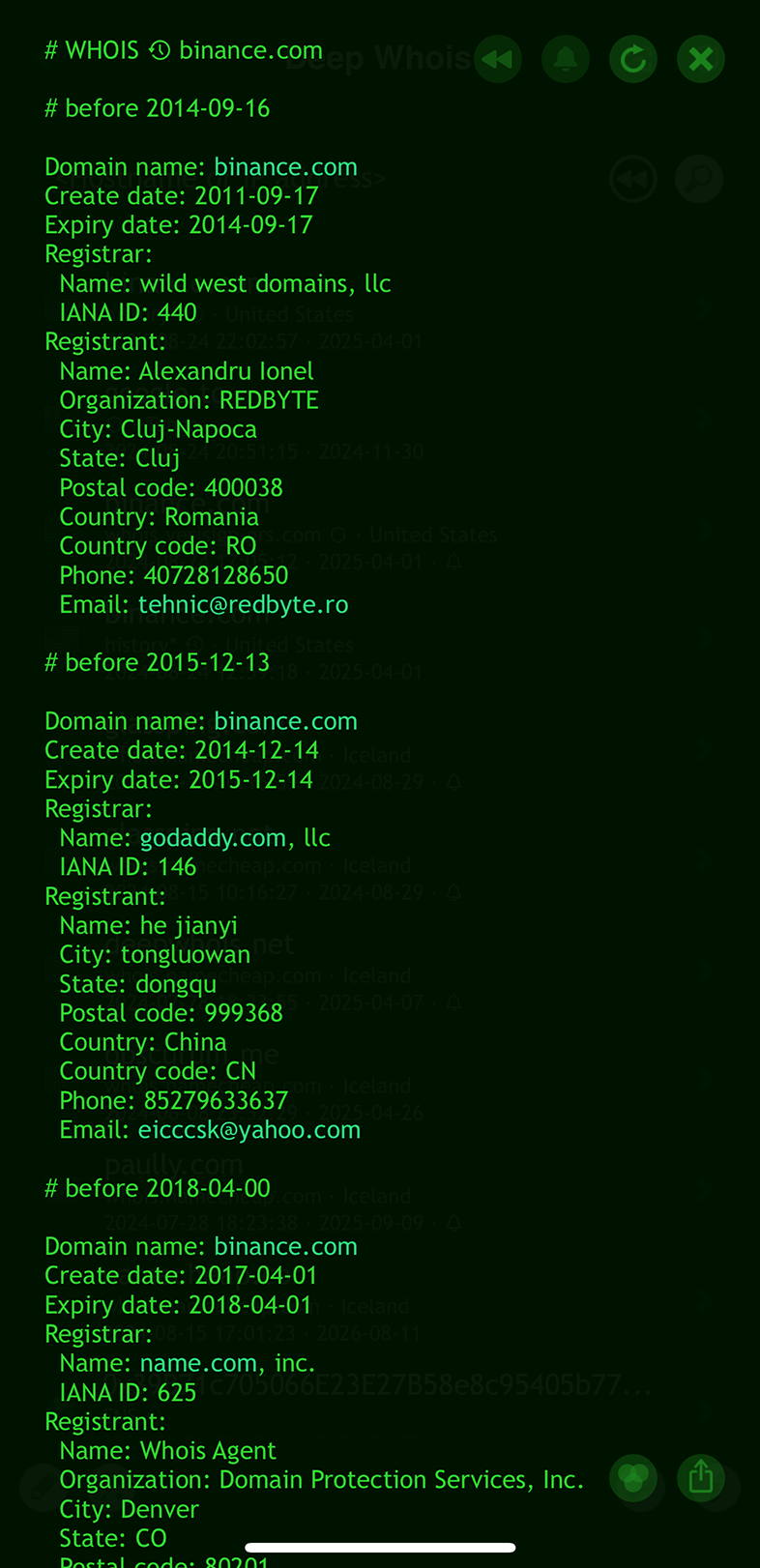Whois History on iOS
(iPhone and iPad)

Accessing Whois history on your iOS device is simple with Deep Whois. With just a tap, you can reveal a domain's historical records, providing valuable insights into past ownership and data changes directly from your mobile device.
To view a domain's Whois history on iOS, simply press the 'Rewind' button at the top of the Whois data display for that domain.
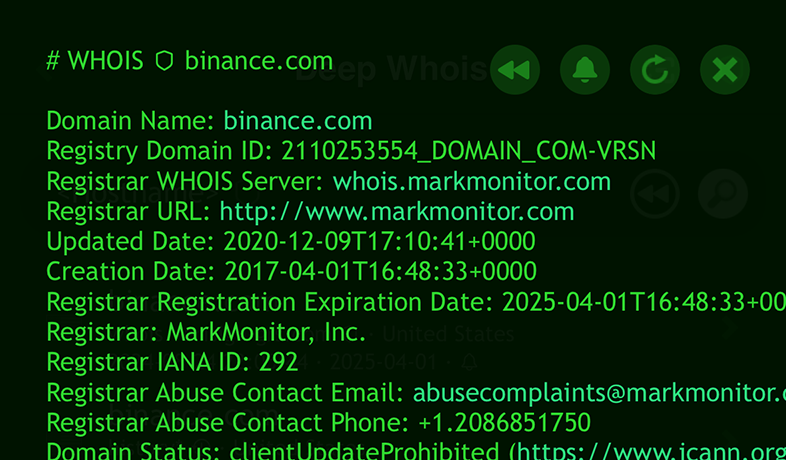
Alternatively, you can query the domain's history directly by tapping the 'Rewind' button on the main screen of the Deep Whois app.
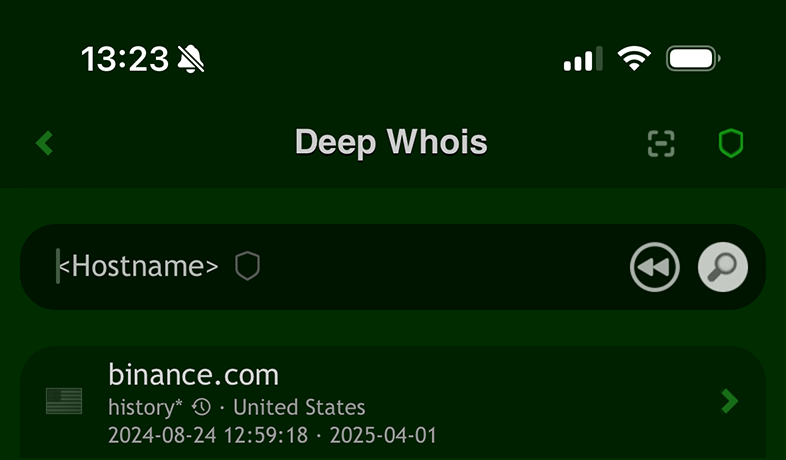
In the results, historical Whois records are displayed from the oldest to the most recent. For example, the oldest available Whois record for binance.com shows that it was initially owned by someone other than the current Binance owners, providing insights into the domain's history before Binance took control.